Let's look at how you can use the StopJetLag mobile app to travel without jet lag on your next trip. You’ll do this with a personalized Stop Jet Lag Plan that was created and reviewed by the StopJetLag team for the specific flights you needed to book for your trip.
For this tutorial, we're going to show you how to retrieve your own personalized StopJetLag plan created for your trip.
When you first start the StopJetLag app. You can tap on the ’Retrieve Your StopJetLag Plan’ button to retrieve an example StopJetLag trip plan from our cloud storage.
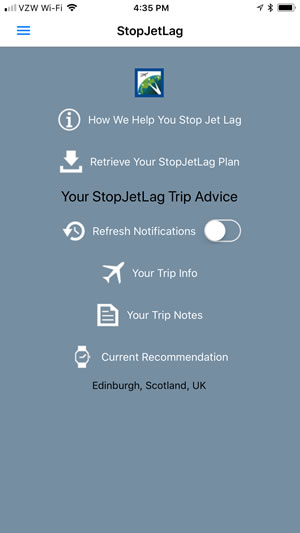
Tap on the ’Retrieve Your StopJetLag Plan’ button to go to the Retrieve Plan screen.
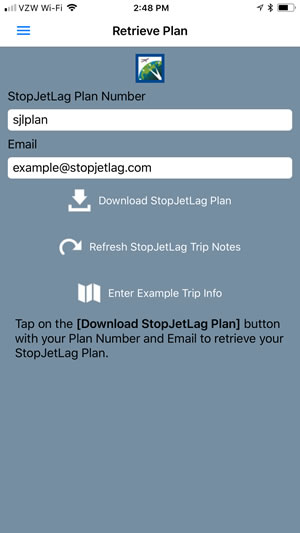
Here you can enter the plan number and email address that you used when you ordered your Stop Jet Lag Plan and received your order info. Then tap on ‘Download StopJetLag Plan’ button. Say yes to update your StopJetLag Plan recommendations. This will retrieve your plan from the StopJetLag cloud storage. You will then see a summary of the trip information including the first travel day, the first destination, the destination time zone and the time zone change you will experience.
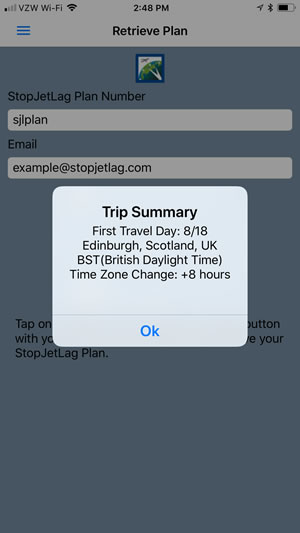
Once you download this avoiding jet lag information, you no longer need to access the Internet to utilize your StopJetLag info.
To go back to the ‘StopJetLag Trip Advice’ main navigation screen, tap the ‘’ button at the upper left corner of your screen and then tap ‘Your StopJetLag Trip Advice’.
(FYI: Based on how you navigated to the ‘Retrieve Plan’ screen, you will sometimes use the ‘’ button to return to the ‘StopJetLag Trip Advice’ navigation screen)
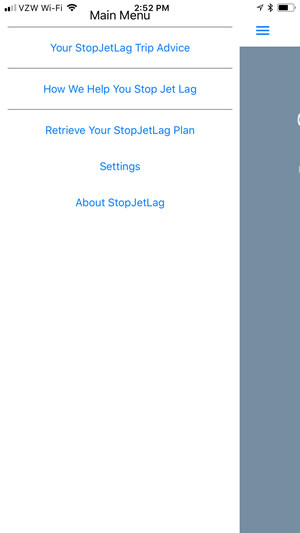
From the ‘StopJetLag Trip Advice’ screen you can navigate to any of your destinations on your trip by tapping the ‘Your Trip Info’ button. This will take you to the choices of your destinations and when you drill down you can access the various days on your trip by tapping on your destination of choice.
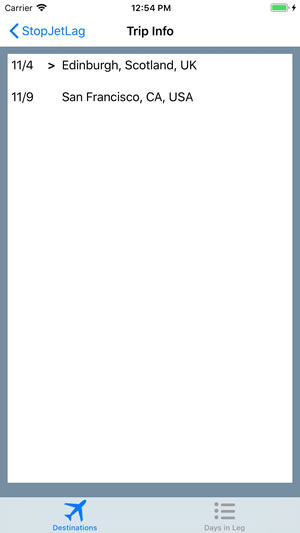
Press on the first travel day and you will jump into that time frame of your StopJetLag Advice.
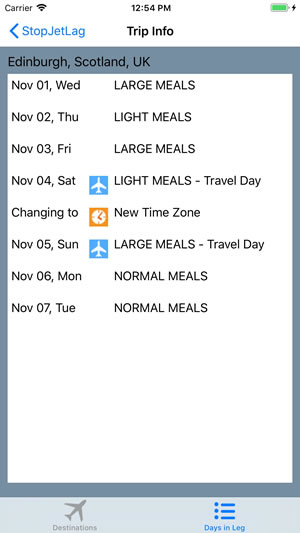
You can also access your current jet lag advice recommendations by pressing the ‘Current Recommendation’ button on the ‘StopJetLag Trip Advice’ main navigation screen. This will take you to all the activities that would influence jet lag on your trip surrounding the current time of day when you press that button.
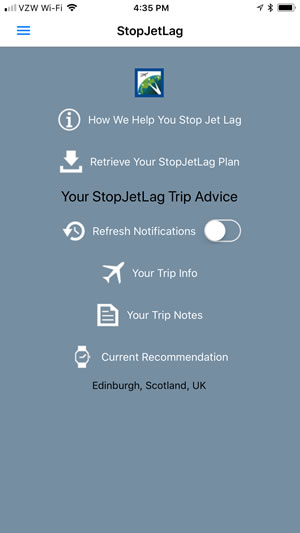
Plus pressing the watch face at the bottom of the screen will also refresh your current jet lag advice recommendations.
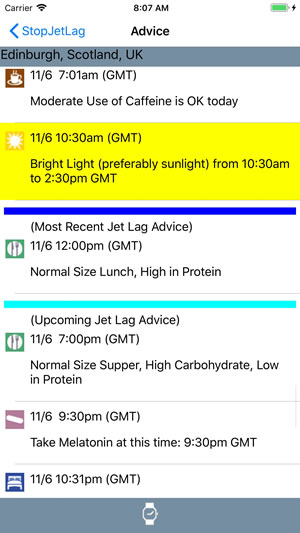
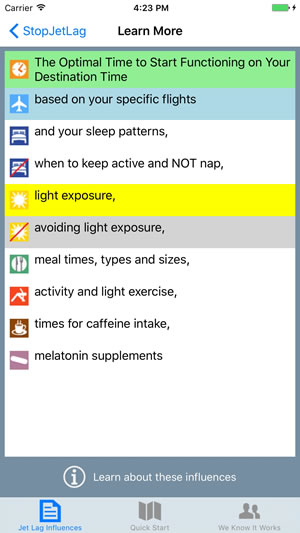
On the StopJetLag agenda page you will see all the activities that affect jet lag on your trip. For the example, it's a trip from San Francisco to Edinburgh with a connection in New York. Due to the connection in New York you have to wait to get on the plane in New York to first change to Edinburgh time. In the case of going to sleep, you will see that it recommends going to sleep shortly after you get on the flight and then sleeping as late as 9:30 am Edinburgh time.
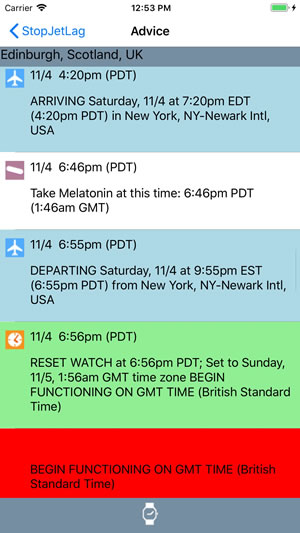
The StopJetLag app also gives you fingertip access to your StopJetLag plan trip notes. Tap the ‘Your Trip Notes’ button and then choose the destination that you want to review your trip notes.

The StopJetLag recommendations are based on the integration of your specific flight times, your personal profile and the times that scientific research has shown to be both safe and effective and help you rapidly adjust the time zone at your destination.
We feel it's important that your StopJetLag recommendations reflect the ideal timing for the major influence on your body clock. However, these additional trip notes will explain some easy and helpful adjustments that can be followed in order to accommodate the nuances of your specific flight schedules.
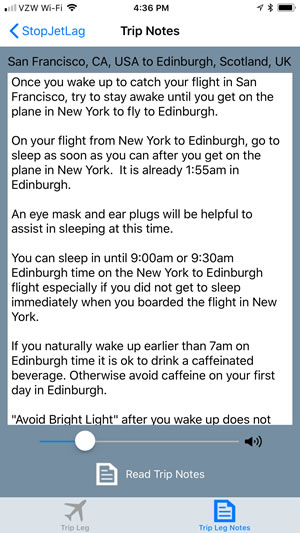
Let's look at how you can use the StopJetLag app to take advantage of timely jet lag advice notifications. Tap the ‘Refresh Notifications’ button on the main ‘StopJetLag Trip Advice’ page. You’ll notice you have now added a number of jet lag advice notifications for your trip. With the help of these notifications travel distractions will no longer stop you from knowing the timing and then using the important jet lag influences for an all-natural solution to jet lag.
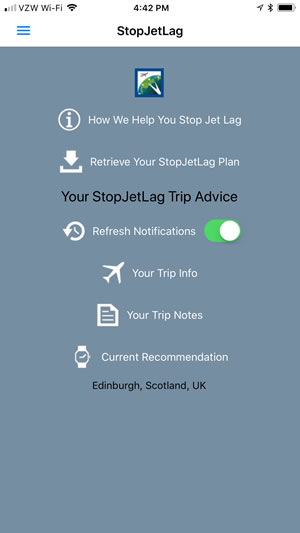
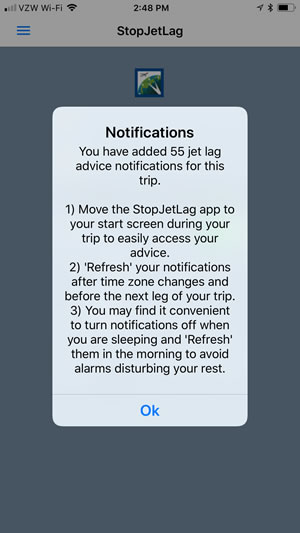
With the latest StopJetLag release travelers have their StopJetLag Trip Notes at their fingertips. For each major time shift on their trip you can read about the nuances of addressing the specific flights on your trip as written up for you by a StopJetLag team member.
The StopJetLag recommendations are based on the integration of your specific flight times, your personal profile and the times that scientific research has shown to be both safe and effective in helping you rapidly adjust to the time zone at your destination.
We feel that it is important that your Stop Jet Lag recommendations should reflect the ideal timing for the major influences on your body clock. However, a few additional notes (such as the ones shown in the image) refine some of the adjustments necessary to accommodate the specifics of your trip.
Included in this release is the ability to view your individual Stop Jet Lag Trip Notes on your mobile.
Your trip notes for various legs can be viewed by tapping on the 'Your Trip Notes' button and then selected the desired leg of your trip.